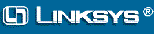 WIRELESS
NETWORK PRODUCTS
WIRELESS
NETWORK PRODUCTS
 Linksys
WAP54G
54mbps Access
point
Linksys
WAP54G
54mbps Access
point
|
 HD19350-3
Antenna
Bundle
HD19350-3
Antenna
Bundle
|
Linksys
Technical Support Direct line
1
(800) 326-7114
|
|
2.4
GHz Wlan antennas for wireless Lan 802.11B and 802.11G Products |
OEM/Reseller
Discounts Available On Quantities Over 59 Pieces
Call For Pricing
|
General note
on increasing wireless range:
If your problem is the
wireless range of your laptop or desktop then read this and follow
the steps below.
Wireless networking at
2.4 GHz is a two way system. Each device must be capable of both
sending and receiving a signal equal distances. Access points
and wireless routers (as shipped from the manufacturer) have
an advantage over laptop and desktop cards because they have
a higher output power and therefore have the ability to send
a signal further then most laptop and desktop cards. When a higher
gain antenna is installed on a desktop card that devices output
power is now increased closer to the output level of the access
point or wireless router therefore equaling the two devices.
In some cases both the access point/wireless router and the desktop/laptop
card antenna's may need to be replaced. This is if the distance
you are attempting to achieve is greater than the distance the
access point/wireless router is capable of when using the antenna's
that came with your card.
Building to Building Connections:
When connecting two or more building's it is best to first establish
a wireless bridge between the building's first. This is achieved
by installing a wireless bridge. Then if you need to be wireless
within a building then attempt to establish a wireless network
within each building. Desktop/Laptop/ and other client devices
will not work correctly if the access point/wireless router is
not resident in the building where the access point/wireless
router is located. You should consider step 4 for this application.
Step 1: Desktop Fix: Replace the antenna on your desktop
card with the HD19654
Step 2: Laptop Fix: Some laptop cards have poor receive
sensitivity and therefore have very limited range. Replace your
laptop card with a better
card and consider
an additional antenna for these cards such as the HD20684,
Step 3: Access Point/ Wireless
Router Fix : The above
will increase the range of the laptop and desktop now if you
wish to increase the range of the access point/wireless router
than select an antenna bundle below that best fits your situation.
Step 4: Connecting two
or more buildings Fix :
If you wish to connect two or more buildings together than select
an wireless bridge bundle by clicking
here.
|
|
HD Stock Number |
Photo |
Antenna Type And
Description |
Click On Buy Button For Pricing |
|
High
Performance Antenna
HD21079
|
 Works great when
the wireless access point/router is at one end of the house or
building. Improves the performance by as much as 50%.
Works great when
the wireless access point/router is at one end of the house or
building. Improves the performance by as much as 50%.
|
A 6.0 dBi directional indoor/antenna with
an 8 inch cable for your WAP11, BEFW11S4 when the Access point/wireless
router is at one of the building or home. You
must follow the instuctions below to use this antenna

|
 |
|
Antenna
Bundle
HD19350-1
|
 Higher gain
means better performance
Great product
for single story/One Level applications covering wider range
or an isolated location that is difficult to connect by means
of a low gain omni directional antennas such as on the WAP-11 and BEFW11S4
( For two
and three level buidings see HD19350-3 below )
Higher gain
means better performance
Great product
for single story/One Level applications covering wider range
or an isolated location that is difficult to connect by means
of a low gain omni directional antennas such as on the WAP-11 and BEFW11S4
( For two
and three level buidings see HD19350-3 below )
|
Two antenna bundle, Two 5.0 dBi Omni directional/
indoor/antennas each with a 8 inch cables for your WAP11, BEFW11S4,
WAP54G, WRT54G, Includes Two mounting brackets and Two Velco
patches.
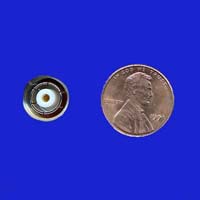 End view of antenna connector
End view of antenna connector
|
 |
|
Antenna
Bundle
HD19350-3
|
 Higher gain
means better performance
Great OEM
product for Multi - story/Multi - Level applications covering
wider range or an isolated location that is difficult to connect
by means of a low gain omni directional antennas such as on the
WAP-11 and BEFW11S4
Higher gain
means better performance
Great OEM
product for Multi - story/Multi - Level applications covering
wider range or an isolated location that is difficult to connect
by means of a low gain omni directional antennas such as on the
WAP-11 and BEFW11S4
|
Two 6.0 dBi
indoor/Directional antennas for your WAP11,WAP54G, WRT54G, BEFW11S4
( Best when the AP/Router is at one end
of the residence / structure. Each antenna covers 80° out
from the front of the antenna for a total of 160° of coverage
)
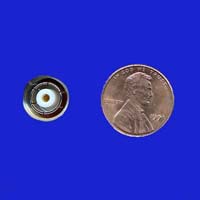 End view of antenna connector
End view of antenna connector
|
 |
|
Antennas For
For larger indoor/outdoor
applications and to bridge between two or more locations.
Higher gain means
better performance with our high gain antennas
|
|
HD Stock Number |
Photo |
Antenna Type And
Description |
Click On Buy Button For Pricing |
|
HD19654
|
 |
A 6.0 dBi /indoor/ antenna and 7 feet of
cable that mates to a RPSMA female connector such as on the WMP11,WMP54G,
and WET11. |
 |
|
Building to Building
Bundle
HD19655
|
 Higher gain
means better performance
suction cup mounts for window
mount as well as hardware for wall and mast mount. Great for
large rooms and building to building where distance is 700 feet
or less* ( *Requires antennas on both locations ) Works with all 802.11B products
with RPTNC connectors such as the WAP11 and BEFW11S4 Ver 2+
Higher gain
means better performance
suction cup mounts for window
mount as well as hardware for wall and mast mount. Great for
large rooms and building to building where distance is 700 feet
or less* ( *Requires antennas on both locations ) Works with all 802.11B products
with RPTNC connectors such as the WAP11 and BEFW11S4 Ver 2+
|
Bundle includes A High Gain 12dBi / 80 deg
/ indoor/ Directional Antenna with a 10 ft cable for the WAP-11,
and BEFW11S4 with the antenna selection set to right antenna. |
 |
HD20243
back
to top |
 |
A 12.0 dBi /indoor/ antenna and a 20 foot cable
that mates to a RPTNC female connector such as on the Linksys
WAP-11, and BEFW11S4 with the antenna selection set to right
antenna.
 End view of connector
End view of connector
click to enlarge
|
 |
|
HD19656
|
 Higher gain
means better performance
suction cup mounts for window
mount as well as hardware for wall and mast mount. Great for
large rooms and building to building where distance is 700 feet
or less* ( *Requires antennas on both locations ) Works with all 802.11B products
with RPSMA connectors such as the WMP-11 and WET-11
Higher gain
means better performance
suction cup mounts for window
mount as well as hardware for wall and mast mount. Great for
large rooms and building to building where distance is 700 feet
or less* ( *Requires antennas on both locations ) Works with all 802.11B products
with RPSMA connectors such as the WMP-11 and WET-11
|
Bundle includes A High Gain 12dBi
/ 80 deg / indoor/ Directional Antenna with a 10 ft cable with
Reverse Polarity SMA Male for the WMP11, and WET11. |
 |
HD19692
back
to top |
 |
8 dBi indoor/outdoor/Antenna, with a 10ft
Low Loss Cable, RPTNC male connector that mates to a RPTNC female
connector such as on the WAP-11, and BEFW11S4 with the antenna
selection set to right antenna.
 End view of connector
End view of connector
click to enlarge
|
 |
HD20302
back
to top |
 |
8 dBi indoor/outdoor/Antenna, with a 20ft
Low Loss Cable, RPTNC male connector that mates to a RPTNC female
connector such as on the WAP-11, and BEFW11S4 with the antenna
selection set to right antenna.
 End view of connector
End view of connector
click to enlarge
|
 |
|
HD20260
|
 click on photo to enlarge
For offering
wireless connectivity to multiple locations outdoors
click on photo to enlarge
For offering
wireless connectivity to multiple locations outdoors
|
An 8.0 dBi Omni Directional outdoor/antenna,
30 ft of cable, and a lightning protector that will mate to the
Linksys WAP-11, and BEFW11S4 with the antenna selection set to
right antenna.
( Photo only shows antenna and cable )
(Antenna will mount outdoors)
|
 |
|
HD19696
|
 |
Two 14dBi gain Antennas, Two 20ft outdoor
cables, Two lightning arrestors, Two 5ft indoor cables and antenna
mounting hardware. This bundle mates to: Linksys WAP11 and the
Cisco AIR-AP342E2R
1000 ft to 3 miles*
Tech Support
is limited to the cables and antennas on this bundle. We will
not offer support on setting up the radios unless the radios
were purchased from us separately or in a bundle
**Effective
10/28/03 No returns on this item
|
 |
HD19697
|
 |
Two Linksys radios,Two 14dBi gain Antennas, Two
20ft outdoor cables, Two lightning arrestors, two 5ft indoor
cables and antenna mounting hardware
Complete Wireless Bridge
11mbps
Connect Two Buildings Up
to 3 miles apart with this wireless bridge.
|
 |
 HD20665-1
HD20665-1
|
 Greater distance
lower cost version
Greater distance
lower cost version

|
Complete
Wireless Bridge 802.11G
54mbps
Connect
Two Buildings Up to 2.5 miles apart with this wireless bridge
bundle
Two Linksys radios, Two 10 ft low loss indoor Cables,
Two Lightning Arrestors, Two 20ft Low loss outdoor cables, Two
14dBi high gain antennas, and antenna mounting hardware
100 ft to 2.5 Miles*
|
 |
Click
Here
To
Check Out Our Buy Direct Prices On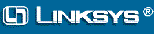 Products
Products
|
|
    |
In stock orders received
by 3 pm EST ship the same day

|
WISP/ WLAN / ISM/
2.4 GHz Network Products |
 Copyright (c) 1998
- 2004 HD Communications Corp.
2180
Fifth Ave, Ronkonkoma, NY 11779
USA
Toll Free in USA
& Canada (888) 588-3800
Int.
Customers Tel. 1 (631) 588-3877
Worldwide
Fax. (631) 588-3879 Copyright (c) 1998
- 2004 HD Communications Corp.
2180
Fifth Ave, Ronkonkoma, NY 11779
USA
Toll Free in USA
& Canada (888) 588-3800
Int.
Customers Tel. 1 (631) 588-3877
Worldwide
Fax. (631) 588-3879
|

LE FastCounter
Two Million
Visitors And Counting
All
rights reserved. Redistribution or republication of these pages
in any form requires express written consent.
This
website is designed for versions 4.0 or higher of
Netscape Navigator, Microsoft Internet Explorer, and AOL browsers.
|
|
|
**FCC
Notice: Whenever changing,replacing,installing,amplifiers,antennas,cables,
additional components not part of the OEM 802.11 product the
installer must understand and follow the requirements of FCC
part 15. If assistance is needed please contact us or download
a copy of Part15 from the FCC
website |
 |
|
|

